One day, I turn on the computer to update their beloved blog. The idea is in the brain, the material already in hand. Only writes to live. After the turn the computer, I immediately open the beloved firefox and go to the login page my blog. But because I would not login page appears but the "404 Not found". ohhh god, I puzzled, so why can like this?. I immediately check 000webhost (my hosting), and immediately check the file manager. How ?, it appeared that all the files and folders lost there. NO .. It's unconscious wish .. , I have not had a backup. I want to send a protest email to the webhost, but it is my intention cancel. That service is free, yet so far I do not disadvantaged, even benefit. Moreover where they want to respond. Finally I receive the incident field with a chest.
The story above illustrates how important backups are. Backup is very important to file articles and blogs we are still safe if all of a sudden something happens that does not want. Most people are lazy to do backups. They argued that the backup is making something and spend a lot of time. But the reality is different. Backup is an easy job. Does not take that long to do so. You even can set the backup can be done automatically. Then how do I make backups on WordPress?
I will explain how backup accordance with the cases I mentioned above. Just info, I use WordPress version 2.7.1. To do bacup, select Tools -> Export. You will be taken to a page export. For options "Restrict Author" select only All Authors. Then click "Download Export File". This button will save your posts, pages, tags, categories, etc.. into XML files.
And to restore the backup me-that we already do more, use the Import menu. There are many options restore. Because we do before doing the backup, then we select WordPress. Then select an XML file that we downloaded earlier. Then click the "Upload file and Import." And, tadaaa, post your back with beutiful beloved in the blog.
For an alternative, you can use the WordPress Database Backup plugin. Once you pugin this, you can access it via the menu Tools -> Backup. There you can set what will be the backup. In addition you can also choose the backup method, whether with save directly to the computer,sendfile backup via email, or upload to localhost. You can also set a Scheduled Backup. There is provided the option backup frequency. For a rare blog, select Once only Weekly. But to your blog every day that I recommend selecting a frequency more often.
Tips and trick computers,internet
computers,internet,software,hardware,trouble,proxy,security
Latest News
19/06/2009
Subscribe to:
Post Comments (Atom)
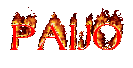


No comments:
Post a Comment