Recently, malicious software developers have been targeting core system processes and application which can terminate any viruses processes. The Windows task manager tracks the running processes and applications and maybe used to kill any processes thus you shouldn't be surprised if you hit Ctrl+Alt+Del to find that it has been 'disabled by your administrator. While this maybe the case if you not using a personal computer in most cases this modification is made by a virus.
Fixing this issue is easy and maybe done using the Windows registry, there are also several applications that can fix this issue in just one click like "Disk Heal". Below I have also explained in simple steps how to fix your task manager manually:
1. Open the registry
Go to Start > Run > "regedit"
2. Search for "disabletaskmgr"
Go to Edit > Find or press Ctrl + F, the value will be found somewhere in the registry.
3. Delete it
You can do this by right clicking the value and clicking 'delete' or click 'modify' and set the value to 0.
4. Search again
There maybe more than one entry (the restriction maybe assigned in 2 keys for the current user and all users). If it cannot be found again, restart the computer, if another entry is found repeat the above steps.
Once you restart the computer you can test if the task manager is back by opening the task manager using Ctrl+Alt+Delete. If the task manager still cannot be accessed, it is likely the virus is still active thus recreating the registry entry or you are accessing the computer using a limited profile.
by Luqmaan Ameen
Tips and trick computers,internet
computers,internet,software,hardware,trouble,proxy,security
Latest News
22/08/2009
Subscribe to:
Post Comments (Atom)
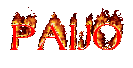


No comments:
Post a Comment