As with any computer parts errors can happen. The easiest and most obvious solution to any error is to make sure that all connections are fitted properly in the ports. This will be the simplest solution to do, and is most commonly the source of the error. Knowing which version of USB driver you are using is also important. For the simple fact it may be outdated. If this is true, find an update online by the visiting the manufactures website, and then download it to your system. This will get your system going again.
Transferring data form exterior devices to computer via USB has come a long way from the previous IDE ports. The speeds that can be accomplished today with the 2.0, are a far cry from the old connections. In order to keep up with increasing internet speed, and more powerful external devices it is important to make sure all of your USB drivers are functioning properly. Although the fire wire port connection is faster than the USB, many prefer it because of the wide options of plug and play devices that can be used with it.
These tips have hopefully solved your USB driver error, but if not the option to go online to research other users that have had the same issues as you, may be your best option. Users have created forums to discuss errors that they have had and the steps they chose to correct them. This is a cheap and beneficial way to receive help without using the assistance of expensive computer technician shops and lugging your computer system around.
Tips and trick computers,internet
computers,internet,software,hardware,trouble,proxy,security
Latest News
04/09/2009
Subscribe to:
Post Comments (Atom)
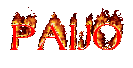


No comments:
Post a Comment