If you computers error?????Please read here .So how do everyday folk take care of these tasks without too much fuss?
1. The option which I recommend more than any other these days is a very handy disk cleanup tool called Ccleaner. This utility makes it easy to clean the temporary files from your hard disk at the click of a button. If used regularly, it takes literally seconds to complete and is best used just before turning your computer off after each session.
2. For backup solutions, you can't beat a good backup utility but for the easiest route, a large capacity pen drive and literally dragging and dropping the files onto the drive is the best by far. External usb hard drives are also a good bet if you have a large collection of photos, music or videos.
3. Your computer hard disk can quickly become fragmented, with files scattered randomly across the disk. Whist there is an in-built tool for correcting this in the Windows operating system, I'd recommend downloading and installing 'Auslogic disk defrag' which is a free program and is quick and easy to use.
4. The last tip is probably the most important.... Check the integrity of websites which you visit. A good tool for checking websites is the 'Netcraft Toolbar' which can be downloaded from netcraft.com. It integrates into Internet Explorer or Firefox browsers and is quite light on resources. It is still best to be dilligent with sites you're unfamiliar with and it's best to stick to sites from trusted companies especially when purchasing.
I've tried not to be too technical or in-depth as this is aimed at people who really don't want the hassle of messing about too much or trying too hard to grasp new concepts. The truth is, most experienced computer users know these things and many ignore them... sometimes at their peril, resulting in the need for computer repair experts.
There's an underlying attitude amongst some more casual users, which can be deemed a disregard for the machine itself. Most want it to 'just work' or 'do what it's supposed to'. If you compare the use of a computer with that of a car, there are some quite stark similarities. Both need regular non-professional simple maintenance to keep them running smoothly. With a car it's things like checking the water, oil, tires and lights regularly and with a computer it's things such as regular backup of important files, cleaning of temporary files and defragmentation of the hard disk.
Many computer users take for granted that their Desktop or Laptop PC will continue serving them day in and day out without fail. People rely on their computers more and more as a form of communication both with friends and family and as a link to the outside world, via the internet.
Tips and trick computers,internet
computers,internet,software,hardware,trouble,proxy,security
Latest News
04/09/2009
Subscribe to:
Post Comments (Atom)
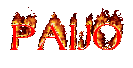


No comments:
Post a Comment